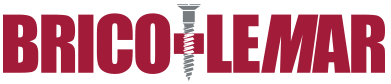Wireless controller with intelligent switch Garza Smarthome
And Voice Control app
GA-401261 | |
2615 |
More info
Wireless controller with intelligent switch Garza Smarthome
With this intelligent wireless controller you can turn, ap aga ro programmed devices to be connected directly to the mains to 2.000W. It is controllable from both smartphone and tablet (via free app garza Smarthome available on Android and Ios), and through voice assistants like Alexa and Google Home. Like almost all smart products Smarthome, the WLAN must be 2.4 GHz.
The intelligent controller Wifi is very easy and intuitive installation and a very easy to use: it connects directly to the WiFi home without gateway or hub, and allows intelligent any device that connects directly to mains: lamps , ceiling lights, downlights, lighting, etc. It has programmable timer function 24H.
Technical data:
- AC: 90 - 240V ~ 50 / 60Hz
- Max: 2000W / 10A
- WiFi: 2.4GHz IEEE 802.11 b / g / n
 SMART HOME APP GARZA
SMART HOME APP GARZA
Download the app Garza Smarthome and begins to connect your lifestyle to your home. One app to interact and control everything you want. Smart home products come to make everything simpler, more intuitive, more straightforward and, especially your way. Smart Garza products are compatible with voice assistants Google and Amazon, letting you control them through your voice well remotely from the app. Garza complies with the General Data Protection Regulation, so your security and privacy are protected and safe.
How to link your devices Garza with Google Smart Assistant?
![]()
1. Download and install Google Home. In the drop-down menu on the left, select the "home control" option. Select the "Add Devices" and confirms the App "Garza Smart" or "Tuya Smart".
2. Confirm your region, enter your account and password Garza Smart in the new window and click "Link now." This paso will be asked to assign devices to different rooms, and once you finish all the devices appear in the "Control of the house" interface.
3. From this moment, you can control your devices using voice commands.
How to link your devices Garza Amazon Smart with Alexa?

1. Download and install Alexa. In the "Home" menu select the "Skill" option. Search for "Garza Smart" or "Tuya Smart" in the search bar and activate.
2. Confirm your region, enter your account and password Garza Smart (no Alexa) in the new window and click "Link now." Click "Authorize" in the new window that will appear.
3. Click "Discover Device". The system will take a few moments to pair with each of them. At this time, your devices Garza Smart will be linked to Alexa.
4. Then you can access your devices in the Smart Home page Alexa. Clicking on the "Groups" option, you can assign different groups with the desired name.
Buy Wireless controller with intelligent switch Garza Smarthome
-